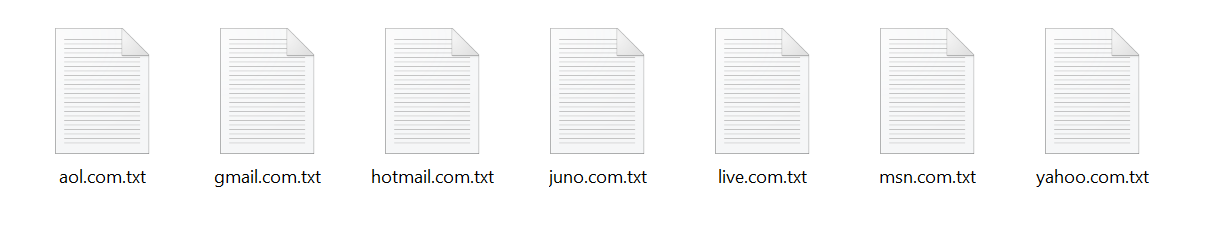How Our Free Email Extractor Works ⚙️
Our tool is designed to be incredibly simple and powerful. Follow these three easy steps to turn any messy block of text or document into a clean, sorted, and usable email list in seconds.
Step 1: Paste or Upload Your Data
Your journey begins by providing the data that contains the email addresses. You have two convenient options:
- Paste Text: Directly copy and paste any amount of text into the large input field. This can be from a website, a document, or any source.
- Upload a File: Click the "browse your computer" link or simply drag and drop a file onto the designated area. Our tool accepts common file types like .txt and .csv.
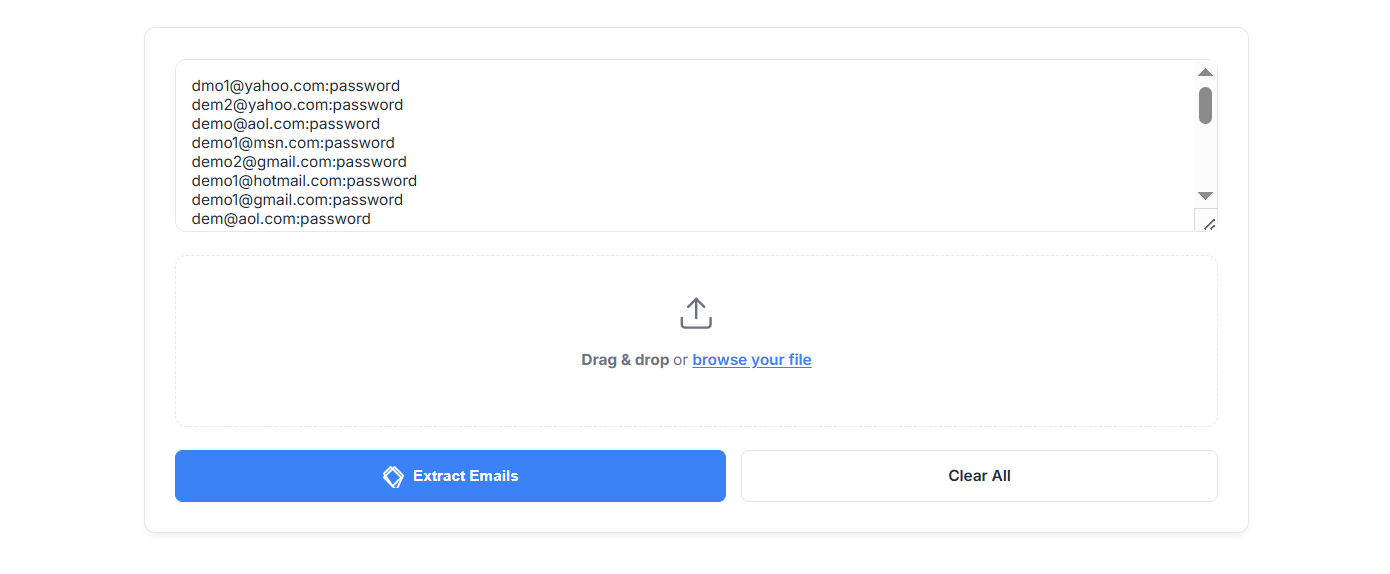
Step 2: Click "Extract Emails"
Once your data is loaded, just click the blue "Extract Emails" button. Our intelligent algorithm instantly gets to work:
- It scans every line of your data to find anything that matches the structure of a valid email address.
- It automatically removes all duplicate emails, ensuring that every contact in your list is unique.
- The entire process is done securely in your browser and on our server, and we never store your data after you leave.
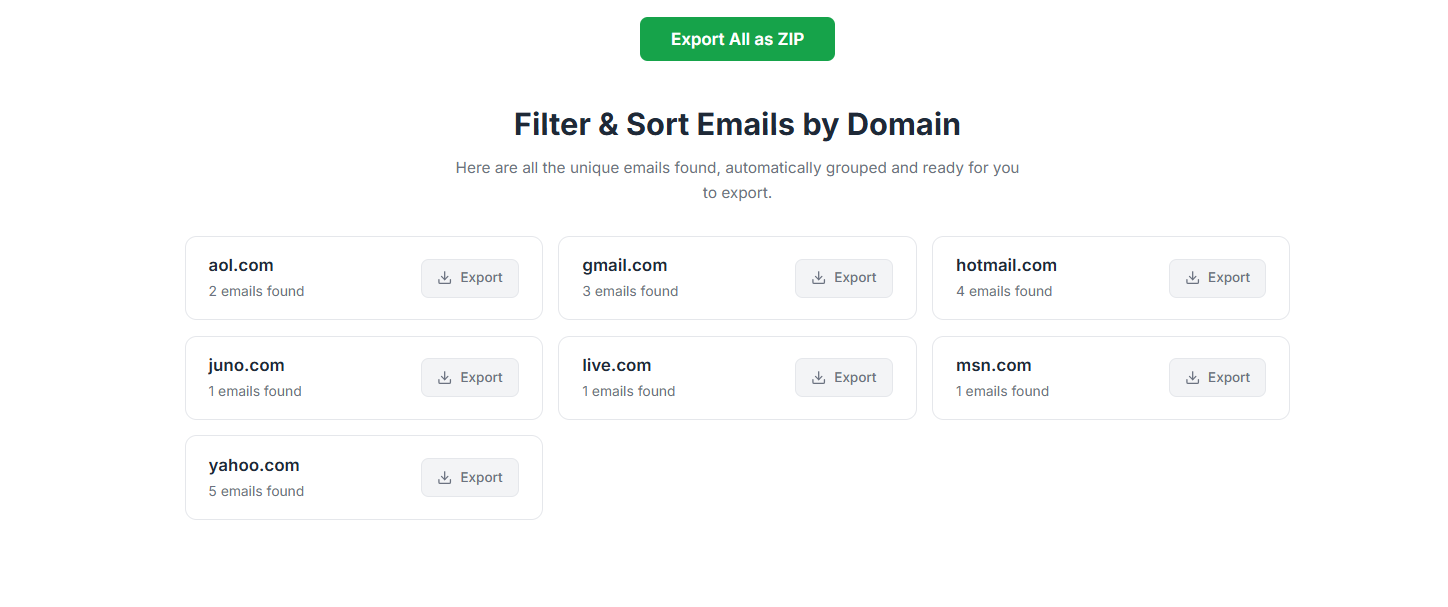
Step 3: Review and Download Your Clean Lists
In an instant, your results will appear. You'll see a summary of the total emails found and the number of unique addresses. The best part is that we automatically sort the emails by their domain (e.g., gmail.com, yahoo.com, company.com).
You can then:
- Export a specific domain's list by clicking the "Export" button next to its name.
- Download all unique emails at once in a convenient .zip file, with each domain saved as a separate .txt file inside.